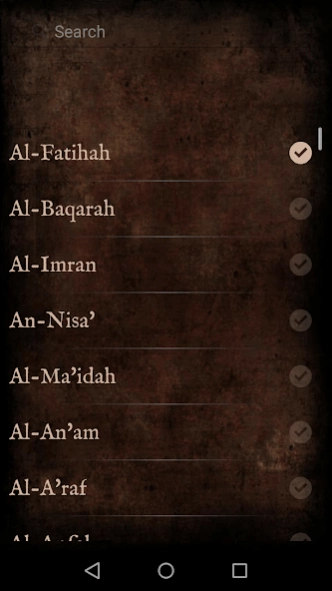Quran teacher (whole Quran) 2.2.2
Free Version
Publisher Description
Quran teacher (whole Quran) - Quran teacher helps you to memorize the Quran by listening and repetition.
The Quraan the teacher is an application that contains the entire Quraan with the voices of many readers who are well-known for their special ways and methods to teach reading the Holly Quraan correctly.
This application helps you and your children learn to read the Quraan and memorize it by heart correctly and easily.
The Application most important characteristics:
1 - Offering the correct recitation of the Holy Quraan.
2 - Teaching through repetition.
3 - Making you able to read the Quraan while listening to it.
4 - Having various and many well-known different readers.
5 - Containing all the Verses of the Quraan.
6 - The ability to listen to any verse without being connected to the internet in the condition of being downloaded previously.
7. Free and easy to use application.
P.S. The application is free for everyone, but we are sorry for the Ads that we can not give up as they are our only source for living.
About Quran teacher (whole Quran)
Quran teacher (whole Quran) is a free app for Android published in the Reference Tools list of apps, part of Education.
The company that develops Quran teacher (whole Quran) is Real Dream. The latest version released by its developer is 2.2.2. This app was rated by 1 users of our site and has an average rating of 2.0.
To install Quran teacher (whole Quran) on your Android device, just click the green Continue To App button above to start the installation process. The app is listed on our website since 2023-10-30 and was downloaded 26 times. We have already checked if the download link is safe, however for your own protection we recommend that you scan the downloaded app with your antivirus. Your antivirus may detect the Quran teacher (whole Quran) as malware as malware if the download link to com.oubaida.almoshaf_mo3lem_full is broken.
How to install Quran teacher (whole Quran) on your Android device:
- Click on the Continue To App button on our website. This will redirect you to Google Play.
- Once the Quran teacher (whole Quran) is shown in the Google Play listing of your Android device, you can start its download and installation. Tap on the Install button located below the search bar and to the right of the app icon.
- A pop-up window with the permissions required by Quran teacher (whole Quran) will be shown. Click on Accept to continue the process.
- Quran teacher (whole Quran) will be downloaded onto your device, displaying a progress. Once the download completes, the installation will start and you'll get a notification after the installation is finished.